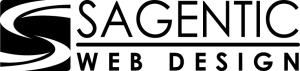You will need to give Sagentic Web Design agency access to your Google Business Profile in order to improve your local search efforts. Access will give account managers the ability to appraise the current state of your listing, look for areas of improvement and optimize your listing so it rises in the search results.
If you are NEW to Google Business Profile (your business / organization does not have a current listing), reach out to our team to learn more or to get started with search. Otherwise, follow the steps below to add Sagentic Web Design to your current Google Business Profile listing.
Steps to Add Sagentic Web Design to Your Google Business Profile
Owners of GMB listings can invite additional users to manage a listing. Adding users lets the listing owner share management of the Google Business Profile property without having to share personal account information like email passwords.
Follow these steps to add Sagentic Web Design as an agency to your Google Business Profile:
Sign In To Your Google Business Profile
Sign in to your Google Business Profile Listing. You can do this by visiting https://business.google.com/ and signing into your email account
Select Your Location
If you have more than one location, select the location you would like Sagentic Web Design to manage
Select Users
In the left side bar select "Users"
Add Authorized Users
In the top left hand corner of the popup select "Add Users"
Add Location Group ID
- Enter: 5687830109 - The Group “Sagentic Web Design” should pop up.
- Make sure to assign it as an “Owner”
Invite Sagentic Web Design
Select "Invite" and Sagentic Web Design is now added as a user to your Google Business Profile listing. We will accept the invite and get started!
If you have any questions, you can email us info@sagentic.com or fill out the contact form below.